| |
FlightTrackPro for iPhone with OAuth
Page history
last edited
by Chris Messina 8 years, 9 months ago
-
Start out with an iPhone app called FlightTrackPro.
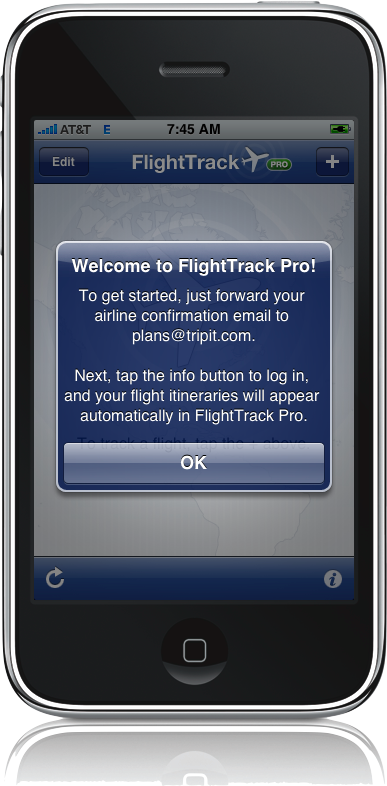
-
To sync this app with your TripIt account, we must first login
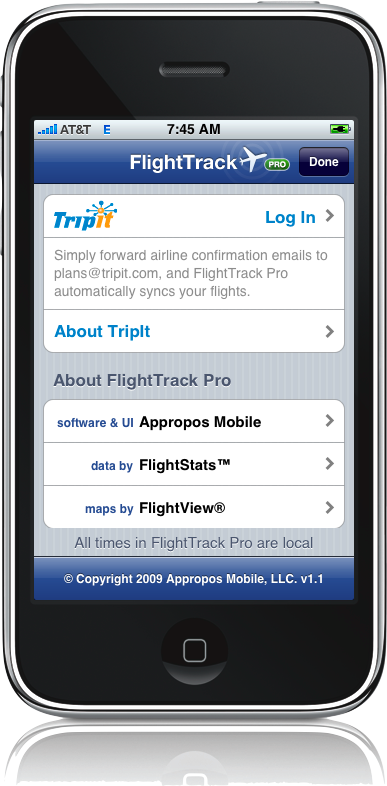
-
we're taken into Safari, where we sign in through the web browser
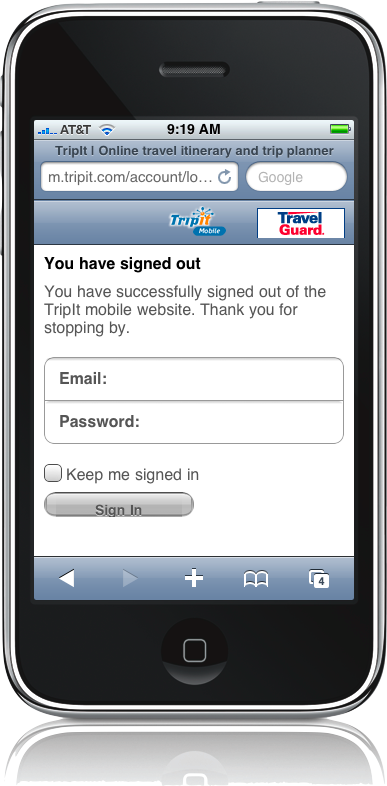
-
We see an access request...
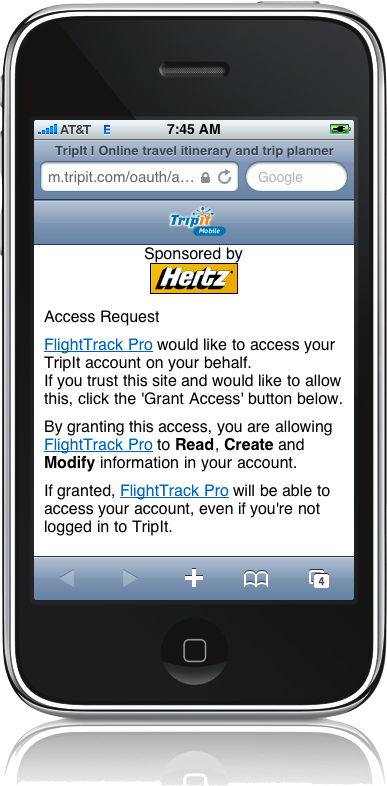
-
...scrolling down... we Grant Access here
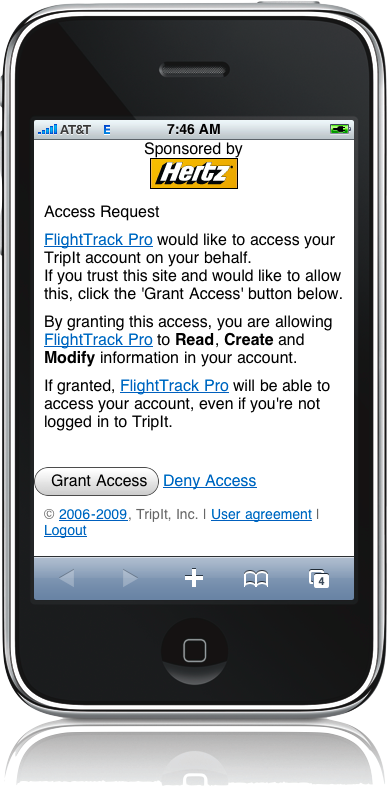
Note that all the permissions are spelled out simply here.
-
If we grant access, Safari zooms out, bringing FlightTrackPro back into the foreground.
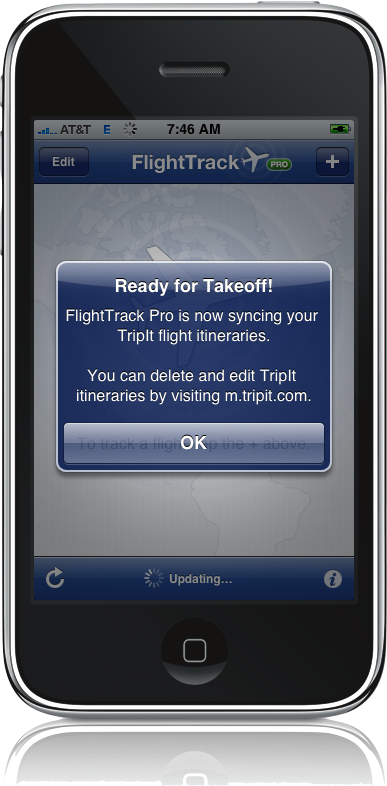
-
...and voila, with OAuth, FlightTrackPro now has access to our trips.
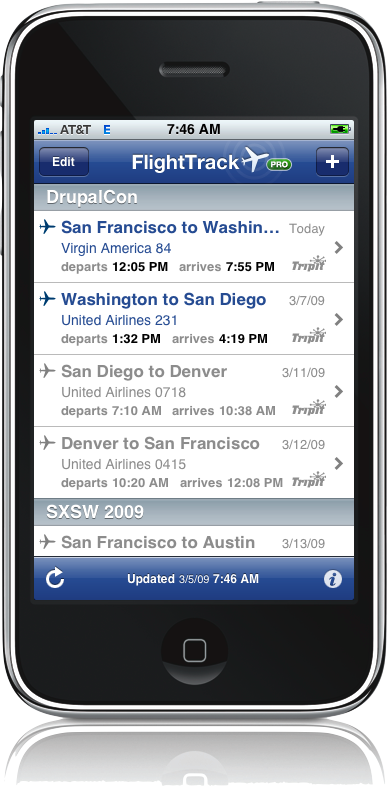
FlightTrackPro for iPhone with OAuth
|
|
Tip: To turn text into a link, highlight the text, then click on a page or file from the list above.
|
|
|
Comments (0)
You don't have permission to comment on this page.