While this hasn't been done yet (as far as I know), I thought it would be worth documenting a flow that could well be accomplished with OAuth for executing payments. The example in this case is associating a Paypal account with an iTunes account. It's worth pointing out that iTunes is a desktop application and uses browser-based authentication to connect to Paypal.
- Start out by signing in to an Apple account on the desktop side. In this case, a gift card had run out and a payment method needed to be associated with the account to complete the purchase:
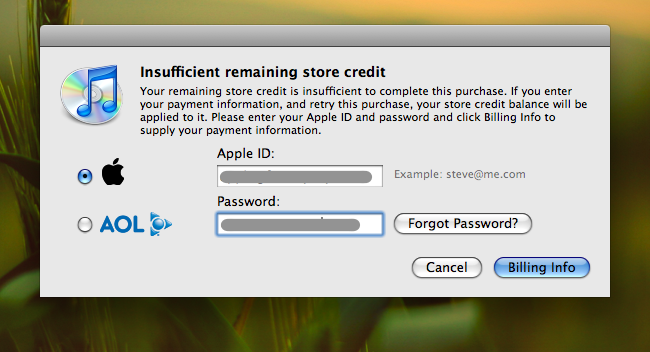
- From within the application, you must pick a payment method. Rather than entering credit card information into iTunes, directly, I chose the Paypal method:
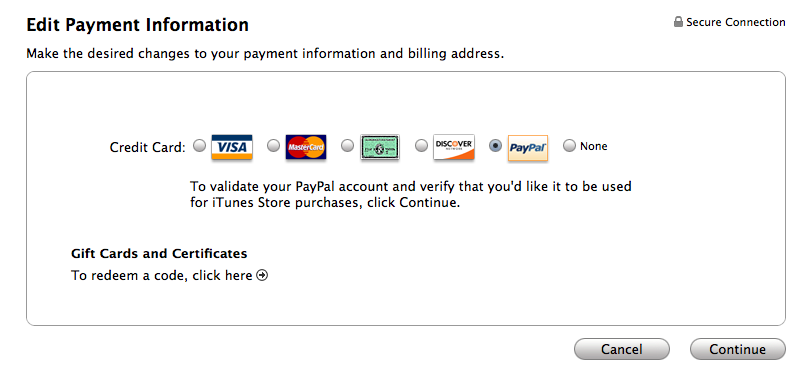
- Upon clicking "Continue", iTunes pops the browser where you're directed to paypal.com to authenticate:
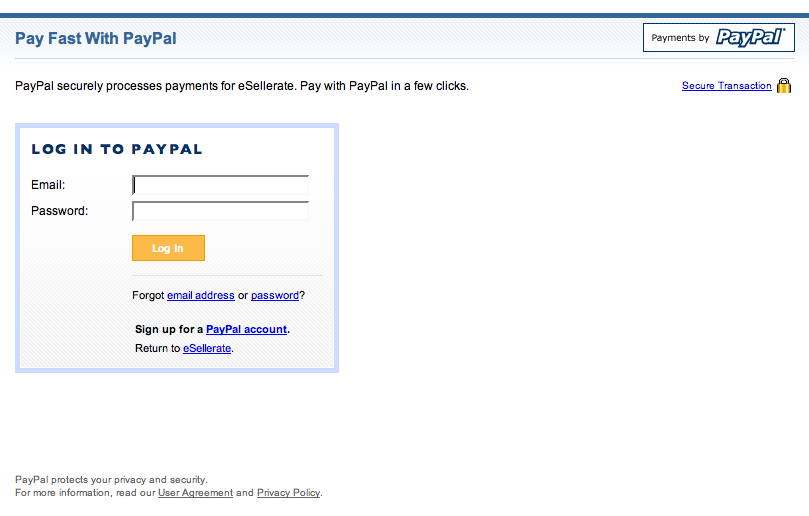
- You're then shown a screen where you agree to a "Billing Agreement"; if you agree, you click the "Agree and Continue" button:

- You're then shown a confirmation dialog on paypal.com, and given a button that will launch the iTunes store:
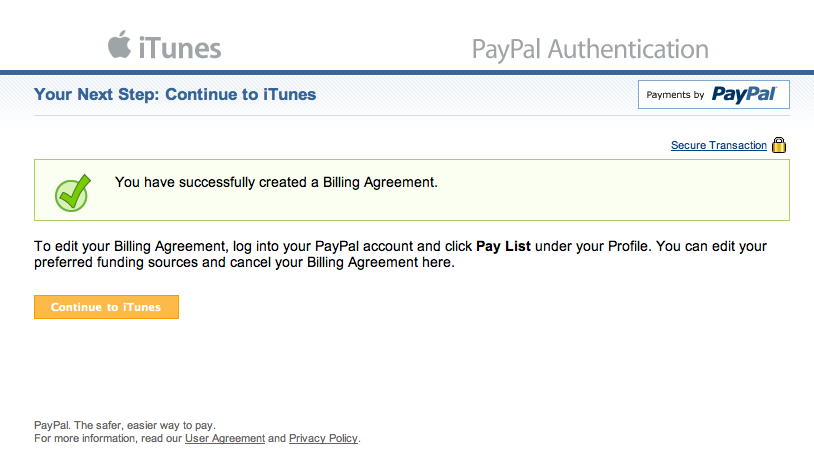
- This is the interstitial iTunes Store link:
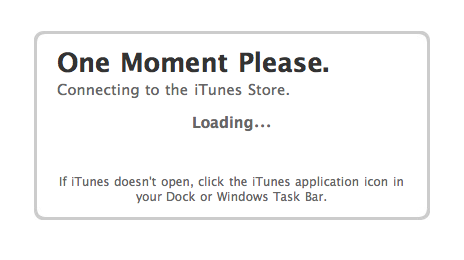
-
Finally, in this screen you're asked for a billing address to complete the payment set up. You can see that a Paypal account has already been linked to the local account:
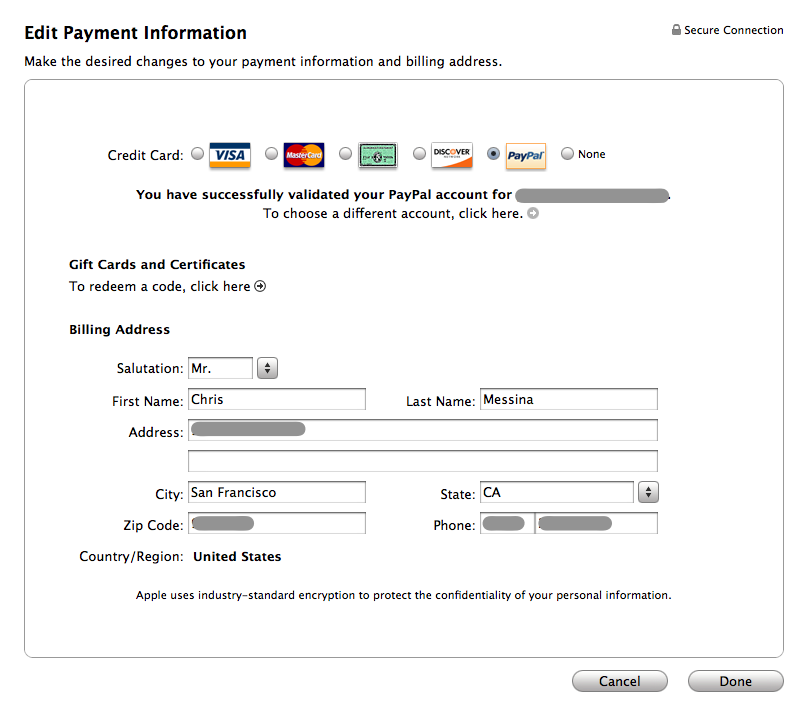
-
I am able to manage my payment associations from within Paypal:
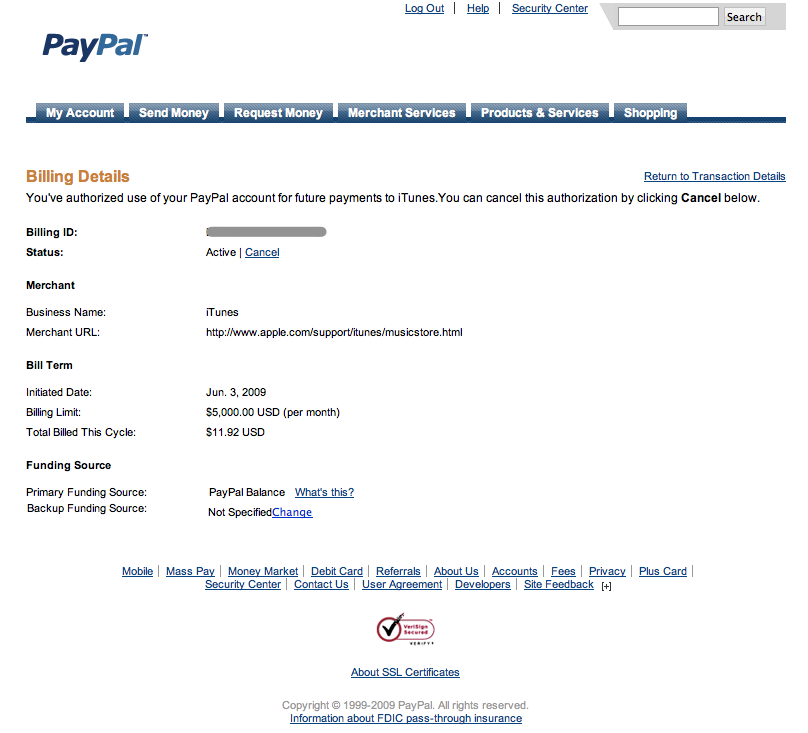
- As well, a complete record of each transaction is recorded for my later inspection:
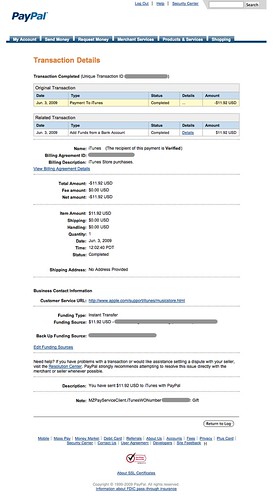

Comments (0)
You don't have permission to comment on this page.