This page demonstrates authorizing iPhoto to publish photos to Flickr using FlickrAuth (which is pretty much the same thing as OAuth).
-
Do you want to set up iPhoto to publish to Flickr?
By clicking the Flickr button in the bottom right corner, a sheet is displayed asking the user whether they want to set up iPhoto to publish to Flickr.

-
Sign in to Yahoo!
If the user clicks "Set up", a browser is opened, and the user must sign in to their Flickr/Yahoo account.
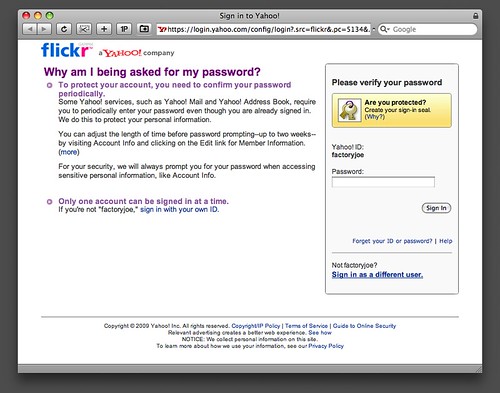
-
Flickr: Authorize iPhoto Uploader
Once the user has successfully authenticated, the user is asked to provide access to iPhoto with a list of the permissions that iPhoto has requested (note that the user cannot, in this flow, negotiate iPhoto's permissions).
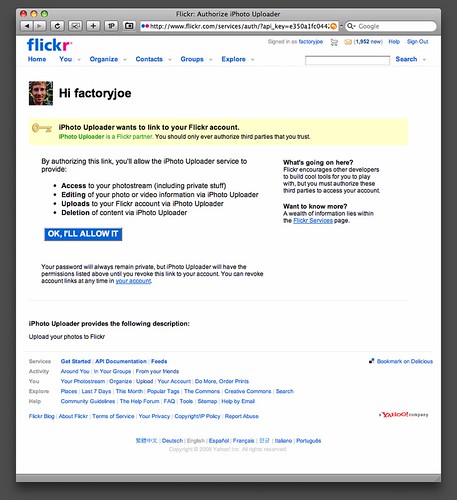
-
Flickr Services - Success
If the user approves the request, a success message is shown, directing the user to close the browser window.
The user is also told that they can revoke authorization later (it might be better to say "remove access").
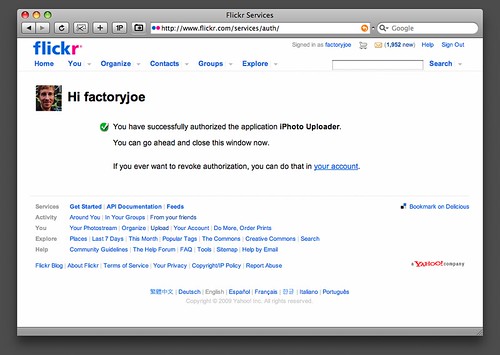
-
iPhoto - Flickr Settings
iPhoto has been polling and waiting for the user to return (there was no prompt to "Continue once you have authorized iPhoto"). Now you can set upload settings. iPhoto defaults to completely private uploads by default.

-
iPhoto - post upload
Once you've finished uploading, the URL of your uploads is visible in the top bar of the batch.
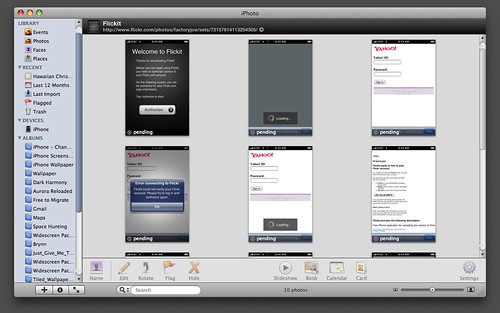
Comments (0)
You don't have permission to comment on this page.